QuipTip: How I Created This Animated Tiktok Profile
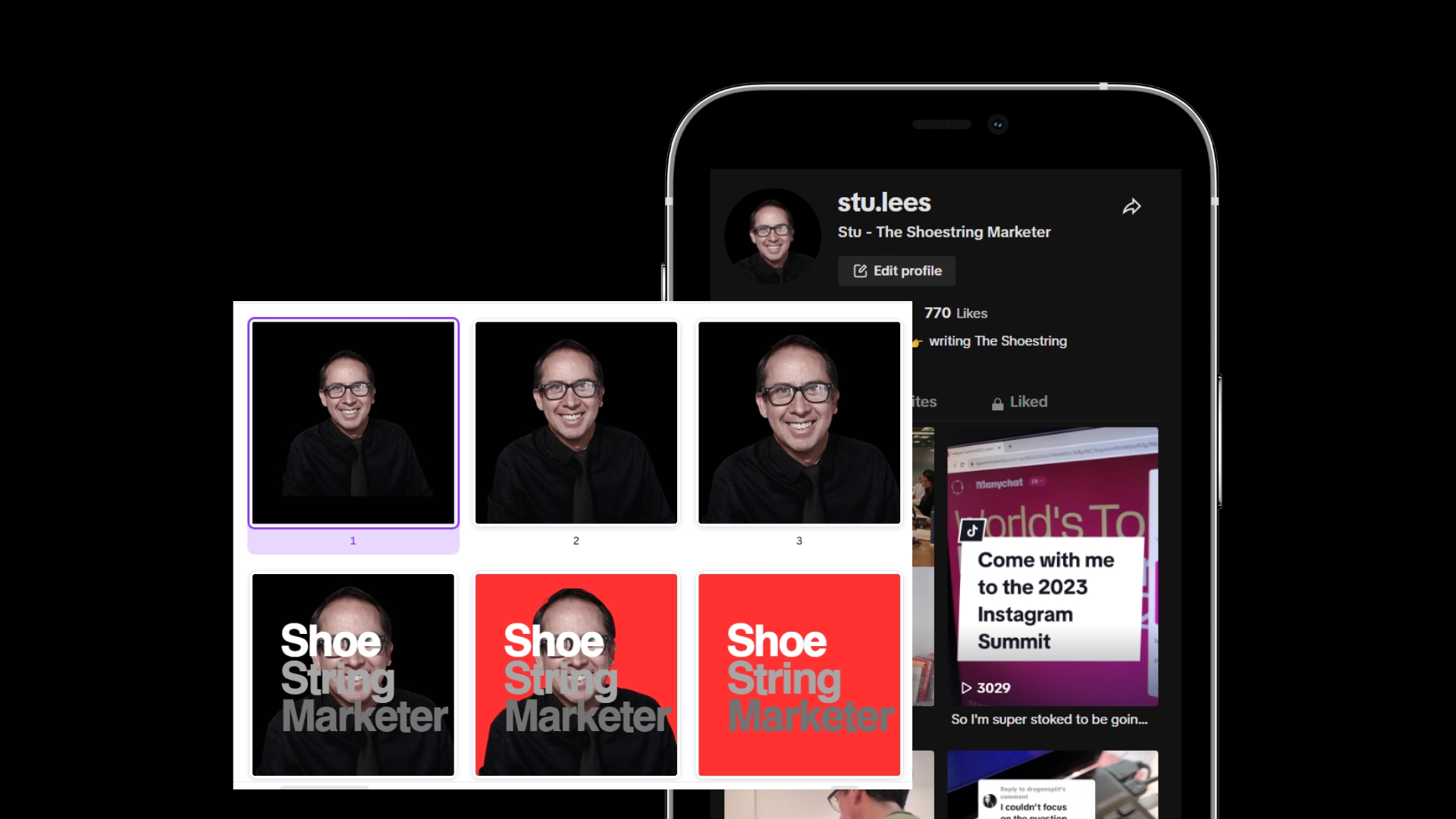
So I only just really started playing on Tiktok. I did have another account for a while but it was really just to support some students on a short-videos challenge that I was running.
If you know me, you'll know that when I decide to 'test out a channel', it means that I throw serious time and resources at it. I start reaching out to experts in my network and read everything that I can. This is what's happening right now with me.
About TikTok Profile VIdeo's
So something that I do when 'playig around' with a channel is to look at all of the successful accounts in my niche - both local and international. On Tiktok, this is made easier because its such a search-friendly channel (stay tuned for a blog on Tiktok SEO ).
I really focus on looking at the style of content, the type of content, the frequency of posting, the copy, imagery, backgrounds, overlays... everything!
Something that I noticed that was awesome, and not done much, was to take advantage of Tiktok's video profile feature. A lot of people have these geeky, cheeky and groovy video profiles but I saw this as a way to get brand message across at a glance.
So about 10 minutes before writing this blog, I dove into Canva and found an existing profile picture of me (taken with my webcam in my office two weeks ago) and decided to create a profile video. Below is a GIF version of it.
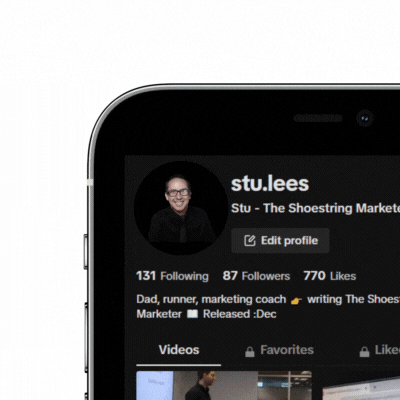
Why Do I LOVE TikTok Profile Videos?
The main reason why I love this feature is that TikTok is a high speed channel so its really really hard to get brand awareness unless you are hammering out lots and lots of content.
Even when you get followers, its hard to get noticed unless your videos are great and that is hard work. Its even harder to be remembered so you need to use as many low cost tools that you can to assist this.
Having a video profile like the one above allows you to capture and hold the casual stalker's attention for an additonal 5-8 seconds and if you put your brand in it, then you're getting an extra imprint of that message, each and every time your profile is viewed.
The other reason that I love it, is that, if done well, can give your profile a bit of professional polish and set you apart from the other bad-selfie profiles that your competition might still be using.
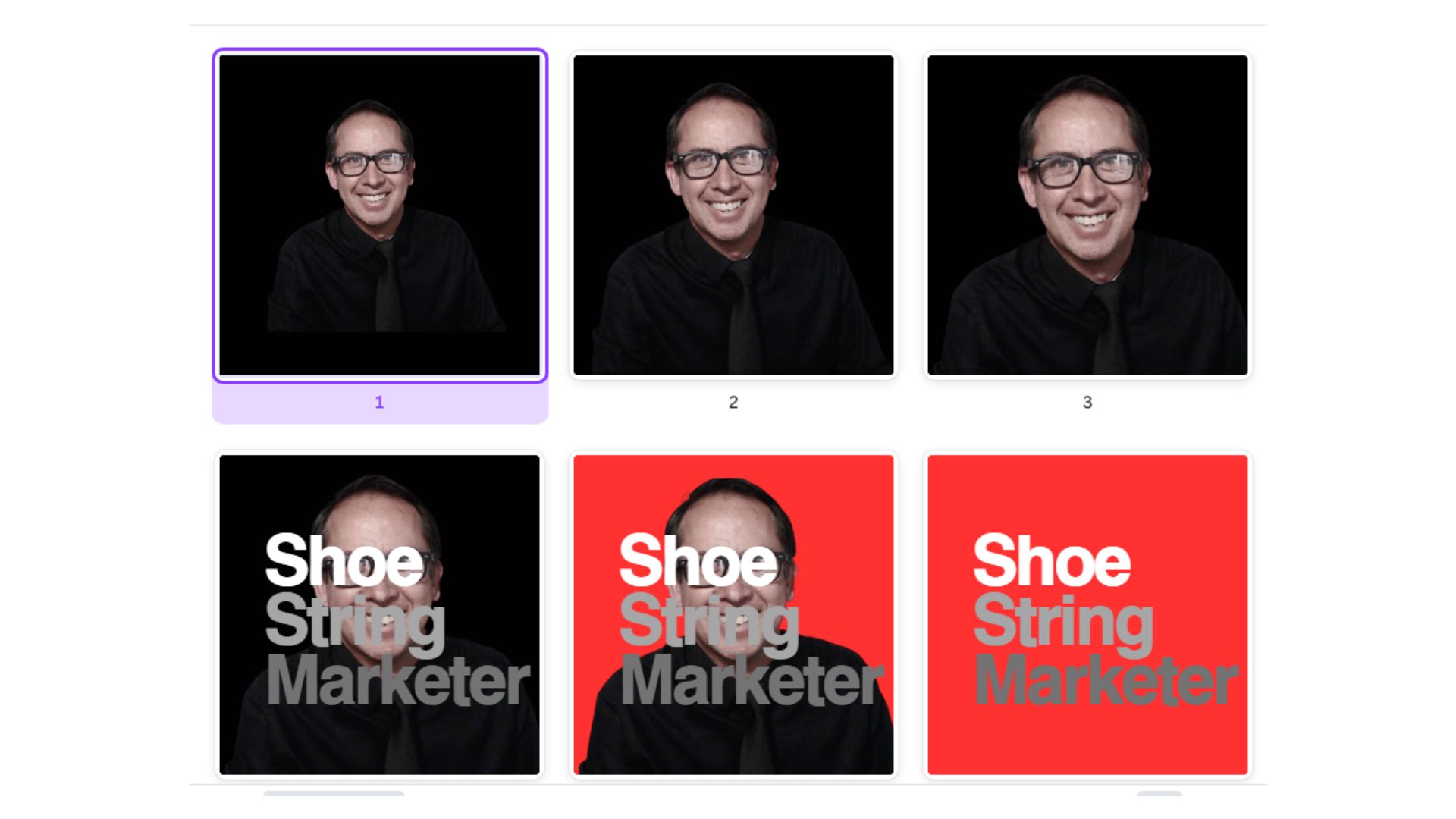
How To Create Your Own TikTok Profile Video
I've made this super easy for you.
Here are the steps;
- Log into Canva
- CLick on this Canva Template
- You can then replace the images on each of the pages, change the colours and the text.
- You can even replace text with your logo and add your own animations.
- Then, what I did, was to open the Canva app on my phone and go into the new project and download it to your phone as an MP4 video.
- Next Open TikTok
- Go into your Profile and click on Edit Profile
- Then select Change Video (top right of the screen) and select the new video from your Gallery.
- Save it, and you're done
One More Thing...
When you're done and if you like it, then head on over to my profile: https://www.tiktok.com/@stu.lees and DM me or tag me in a post.
I'll reshare your post or profile and hopefully help you get a little boost on your Tiktok journey.
Good luck and thanks for reading!
Stu
